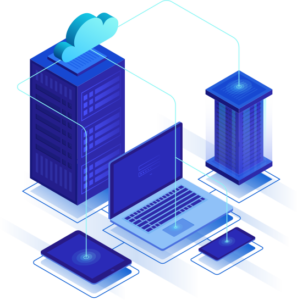
Electronic Power Systems
Power electronics is the engineering study of converting electrical power from one form to another. At a world-wide average rate of 12 billion kilowatts every hour of every day of every year, more than 80% of the power generated is being reprocessed or recycled through some form of power electronic systems. A lot of energy is wasted during this power conversion process due to low power conversion efficiency. It is estimated that the power wasted in desktop PCs sold in one year is equivalent to seventeen 500MW power plants! It is therefore very important to improve the efficiency of these power conversion systems. It is estimated that with the widespread use of efficient and cost-effective power electronics technology, the world could see a 35% reduction in energy consumption.
Networking
Computer networks share common devices, functions, and features including servers, clients, transmission media, shared data, shared printers and other hardware and software resources, network interface card(NIC), local operating system(LOS), and the network operating system (NOS).
A computer network extends interpersonal communications by electronic means with various technologies, such as email, instant messaging, online chat, voice and video telephone calls, and video conferencing. A network allows sharing of network and computing resources. Users may access and use resources provided by devices on the network, such as printing a document on a shared network printer or use of a shared storage device. A network allows sharing of files, data, and other types of information giving authorized users the ability to access information stored on other computers on the network. Distributed computing uses computing resources across a network to accomplish tasks.
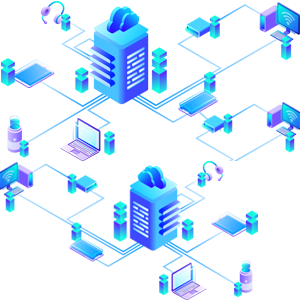
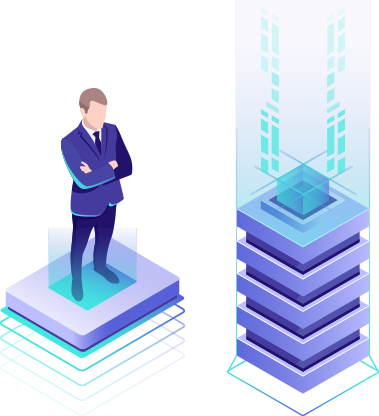
Server and Maintenance
On the hardware side, a web server is a computer that stores web server software and a website’s component files. (for example, HTML documents, images, CSS style sheets, and JavaScript files) A web server connects to the Internet and supports physical data interchange with other devices connected to the web
On the software side, a web server includes several parts that control how web users access hosted files. At a minimum, this is an HTTP server. An HTTP server is software that understands URLs (web addresses) and HTTP (the protocol your browser uses to view webpages). An HTTP server can be accessed through the domain names of the websites it stores, and it delivers the content of these hosted websites to the end user’s device.
At the most basic level, whenever a browser needs a file that is hosted on a web server, the browser requests the file via HTTP. When the request reaches the correct (hardware) web server, the (software) HTTP server accepts the request, finds the requested document, and sends it back to the browser, also through HTTP. (If the server doesn’t find the requested document, it returns a 404 response instead.)
A static web server, or stack, consists of a computer (hardware) with an HTTP server (software). We call it “static” because the server sends its hosted files as-is to your browser.
A dynamic web server consists of a static web server plus extra software, most commonly an application server and a database. We call it “dynamic” because the application server updates the hosted files before sending content to your browser via the HTTP server.
Server Maintenance is the process of keeping the server updated and running to ensure that the organization’s computer network is operating smoothly. The network administrator usually does this, and it is crucial to the performance of the business. Without a proper IT service plan, the application software will never run as expected. In severe cases, the network can even experience partial or total failure leading to severe losses to your business.
Cloud Computing
Cloud computing refers to the delivery of on-demand computing services over the internet on a pay-as-you-go basis. – In simple words, Cloud computing is a service that lets you use any computing service such as a server, storage, networking, databases, and intelligence, right through your browser without owning anything. You can do anything you can think of unless it doesn’t require you to stay close to your hardware to use it like you can’t do document scanning or printing because it requires you to stay close to your printer.
Compared to traditional on-premises IT, and depending on the cloud services you select, cloud computing helps do the following:
- Lower IT costs: Cloud lets you offload some or most of the costs and effort of purchasing, installing, configuring, and managing your own on-premises infrastructure.
- Improve agility and time-to-value: With cloud, your organization can start using enterprise applications in minutes, instead of waiting weeks or months for IT to respond to a request, purchase and configure supporting hardware, and install software. Cloud also lets you empower certain users—specifically developers and data scientists—to help themselves to software and support infrastructure.
- Scale more easily and cost-effectively: Cloud provides elasticity—instead of purchasing excess capacity that sits unused during slow periods, you can scale capacity up and down in response to spikes and dips in traffic. You can also take advantage of your cloud provider’s global network to spread your applications closer to users around the world.
The term ‘cloud computing’ also refers to the technology that makes cloud work. This includes some form of virtualized IT infrastructure—servers, operating system software, networking, and other infrastructure that’s abstracted, using special software, so that it can be pooled and divided irrespective of physical hardware boundaries. For example, a single hardware server can be divided into multiple virtual servers.


Software and Automation Products
software, instructions that tell a computer what to do. Software comprises the entire set of programs, procedures, and routines associated with the operation of a computer system. The term was coined to differentiate these instructions from hardware—i.e., the physical components of a computer system. A set of instructions that directs a computer’s hardware to perform a task is called a program, or software program.
The two main types of software are system software and application software. System software controls a computer’s internal functioning, chiefly through an operating system, and also controls such peripherals as monitors, printers, and storage devices. Application software, by contrast, directs the computer to execute commands given by the user and may be said to include any program that processes data for a user. Application software thus includes word processors, spreadsheets, database management, inventory and payroll programs, and many other “applications.” A third software category is that of network software, which coordinates communication between the computers linked in a network.
IT automation is the process of creating software and systems to replace repeatable processes and reduce manual intervention. It accelerates the delivery of IT infrastructure and applications by automating manual processes that previously required a human touch. With IT automation, software is used to set up and repeat instructions, processes, or policies that save time and free up IT staff for more strategic work. With the rise of virtualized networks and cloud services that require rapid, complex provisioning, automation is an indispensable strategy for helping IT teams deliver services with improved speed, consistency, and security.
IT automation is a powerful tool that can scale a business, provide significant cost savings, and allow IT staff to focus on strategic rather than administrative work. A wide range of data center and cloud operations can be automated, resulting in faster operations. Thanks to automation, IT environments can scale more quickly with fewer errors and are more responsive to business needs. A fully automated environment can reduce the time to delivery for production-ready resources from weeks to less than a day.
Security
Information technology and cybersecurity share common goals of protecting people, devices, and data — but focus on different issues and take a very different approach.
Information technology (IT) uses computer networks, hardware, and software to store and share digital information. Cybersecurity focuses more narrowly on protecting computer systems, digital devices, and data from unauthorized access.
Information technology focuses on the systems that store and transmit digital information. Cybersecurity, in contrast, focuses on protecting electronic information stored within those systems.
Cybersecurity usually focuses on digital information and infrastructure. Infrastructure may include internet connections and local area networks that store and share information. In short, cybersecurity focuses on preventing hackers from gaining digital access to important data on networks, on computers, or within programs.


CCTV and Biometric Systems
CCTV is one of the most widely used physical security technologies. A surveillance camera is a video collection device installed at a particular location and utilized for a variety of purposes. As CCTV performance has become enhanced recently, technology is being developed that attempts to perform automated processing through facial recognition using the facial information acquired from a CCTV system. However, if these technologies are exploited maliciously, privacy may be seriously violated. In this paper, we propose a security framework that protects personal information obtained from the detected facial area. We pointed out the security threats within CCTV system, and then propose a countermeasures. The key point of this framework is processing the mosaic or scrambling methods to the facial area, so that the facial information cannot be directly obtained without knowledge of the secret key. When the original facial information is needed, such as crime investigation, it can be obtained through reverse scrambling. This framework will contribute to protect privacy and develop the biometric-based physical security technology area.
Biometric Systems are automated methods of verifying or recognizing the identity of a living person on the basis of some physiological characteristics, like a fingerprint or face pattern, or some aspects of behavior, like handwriting or keystroke patterns. Some of the most used biometric characteristics are shown in the picture below. A biometric system based on physiological characteristics is more reliable than one which adopts behavioral features, even if the latter may be easier to integrate within certain specific applications.
Data Storage
To improve control efficiency and minimize expenses the enterprises and organizations strive to optimize existing business processes. The most important asset is information availability and relevance of which are the key factors of success in competitive environment. This situation stimulates large-scale development of data storage technologies.
The state-of-the-art data storage system ensures reliable storage of information resources and access to them. The system includes disc arrays, access infrastructure and data storage control software systems.
Computer memory and local storage might not provide enough storage, storage protection, multiple users’ access, speed and performance for enterprise applications. So, most organizations employ some form of a SAN in addition to a NAS storage system.
SAN
Sometimes referred to as the network behind the servers, a SAN is a specialized, high-speed network that attaches servers and storage devices. It consists of a communication infrastructure, which provides physical connections, allowing an any-to-any device to bridge across the network using interconnected elements, such as switches and directors. The SAN can also be viewed as an extension of the storage bus concept. This concept enables storage devices and servers to interconnect by using similar elements, such as local area networks (LANs) and wide-area networks (WANs). A SAN also includes a management layer that organizes the connections, storage elements and computer systems. This layer ensures secure and robust data transfers.
Traditionally, only a limited number of storage devices could attach to a server. Alternatively, a SAN introduces networking flexibility enabling one server, or many heterogeneous servers across multiple data centers, to share a common storage utility. The SAN also eliminates the traditional dedicated connection between a server and storage and the concept that the server effectively owns and manages the storage devices. So, a network might include many storage devices, including disk, magnetic tape and optical storage. And the storage utility might be located far from the servers that it uses.
SAN Components
The storage infrastructure is the foundation on which information relies. Therefore, the storage infrastructure must support the company’s business objectives and business model. A SAN infrastructure provides enhanced network availability, data accessibility and system manageability. In this environment, simply deploying more and faster storage devices is not enough. A good SAN begins with a good design.
The core components of a SAN are Fibre Channel, servers, storage appliances, and networking hardware and software.
Fibre Channel
The first element to consider in any SAN implementation is the connectivity of the storage and server components, which typically use Fibre Channel. SANs, such as LANs, interconnect the storage interfaces together into many network configurations and across longer distances.
Server infrastructure
The server infrastructure is the underlying reason for all SAN solutions, and this infrastructure includes a mix of server platforms. With initiatives, such as server consolidation and Internet commerce, the need for SANs increases, making the importance of network storage greater.
Storage system
A storage system can consist of disk systems and tape systems. The disk system can include HDDs, SSDs or Flash drives. The tape system can include tape drives, tape autoloaders and tape libraries.
Network system
SAN connectivity consists of hardware and software components that interconnect storage devices and servers. Hardware can include hubs, switches, directors and routers.



Hardware Upgrades
With the right hardware upgrades, you may be able to boost your computer’s performance. This guide will help you understand what hardware to upgrade, and when to upgrade it.
We would all like to purchase the newest, fastest computers on the market, but that isn’t always an option for libraries, nonprofits, and charities. So what do you do with older computers that might have trouble keeping up with your current and future needs? Luckily, the right hardware upgrades can significantly improve your computer’s performance.
System Units
A typical desktop computer consists of a computer system unit, a keyboard, a mouse, and a monitor. The computer system unit is the enclosure for all the other main interior components of a computer. It is also called the computer case, computer chassis, or computer tower. Cases are typically made of steel or aluminum, but plastic can also be used. While most computer cases are rather dull, black, metal boxes, some manufacturers try to give the unit some flair with color and special design elements.
The primary function of the computer system unit is to hold all the other components together and protect the sensitive electronic parts from the outside elements. A typical computer case is also large enough to allow for upgrades, such as adding a second hard drive or a higher-quality video card. It is relatively easy to open up a computer system unit to replace parts and install upgrades. In contrast, it is quite difficult to open up a laptop computer, which is not designed with replacements and upgrades in mind.
In most computer system units, the front side contains the elements a user needs frequently, such as the power button, an optical disk drive, an audio outlet for a pair of headphones, and a number of USB connections. The back side contains all other connections – for power, monitor, keyboard, mouse, Internet connection, and any other peripheral devices. There are typically more connections than the minimum necessary to allow for expansion.

